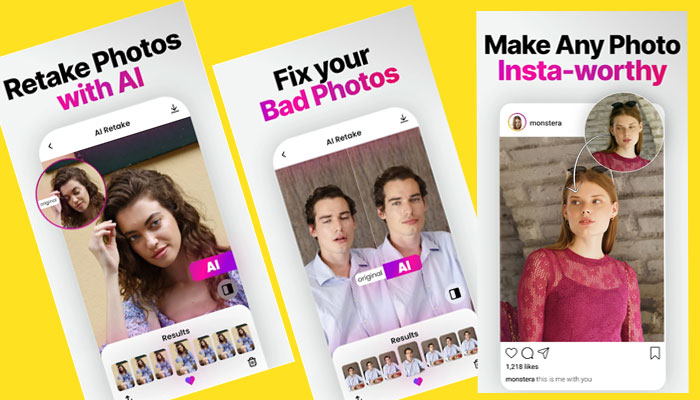Retake AI: Transform Your Photos with Ease
Are you looking for a way to enhance your photos effortlessly? Retake AI is here to revolutionize the way you edit your pictures. This advanced face and photo editor offers a range of features that make photo editing simple, fun, and professional. Read on to discover why Retake AI is the ultimate tool for perfect selfies and stunning photos, and how it can elevate your social media game.
Outline
- What is Retake AI?
- How Does AI-Powered Face Editing Work?
- Enhance Your Photos with Professional Filters: Which Ones to Use?
- What Makes Retake AI’s Photo Editing Tools User-Friendly?
- How to Share Your Perfect Selfies on Social Media?
- Why Retake AI is the Ultimate Photo Editing App
- One-Touch Retouch: How to Instantly Improve Your Photos
- What is the Comprehensive Editing Suite in Retake AI?
- How to Use Real-Time Preview for Perfect Edits?
- Why High-Resolution Export Matters for Your Photos?
What is Retake AI?
Retake AI is a cutting-edge face and photo editor designed to make your photos look their best with minimal effort. Leveraging advanced artificial intelligence, Retake AI helps you enhance your facial features, remove blemishes, and apply professional filters and effects. Whether you’re aiming for a polished selfie or a creative masterpiece, Retake AI provides the tools you need to achieve stunning results effortlessly.
How Does AI-Powered Face Editing Work?
Retake AI’s face editing features use sophisticated AI algorithms to analyze and enhance your facial features. By identifying key points on your face, the AI can smooth skin, remove blemishes, and adjust features to create a flawless look. The AI-powered face editing ensures that your selfies are always ready for the spotlight, making it easy to present your best self to the world.
Discover how Retake AI uses advanced artificial intelligence to enhance your facial features, remove blemishes, and create stunning selfies effortlessly.
Enhance Your Photos with Professional Filters: Which Ones to Use?
Professional filters and effects are essential for giving your photos a unique and polished look. Retake AI offers a wide range of filters, from vintage to modern, that can transform your images. Whether you want to create a nostalgic feel or a crisp, contemporary look, Retake AI has the perfect filter for you.
Choose from a wide range of professional filters and effects to give your photos a unique and polished look. Whether it’s a vintage vibe or a modern touch, Retake AI has you covered.
What Makes Retake AI’s Photo Editing Tools User-Friendly?
Retake AI is designed with user experience in mind, providing easy and intuitive tools that make photo editing a breeze. The interface is clean and straightforward, allowing you to adjust brightness, contrast, saturation, and more with just a few taps. Even if you’re new to photo editing, Retake AI’s user-friendly design ensures you can achieve professional-quality results quickly and easily.
Edit your photos with ease using Retake AI’s intuitive tools. Adjust brightness, contrast, saturation, and more to achieve the perfect image.
How to Share Your Perfect Selfies on Social Media?
Sharing your edited photos on social media is seamless with Retake AI. The app allows you to export your images directly to your favorite platforms, making it easy to showcase your best selfies to your followers. With high-resolution export options, your photos will look stunning on any screen.
Share your edited photos directly to your favorite social media platforms. Show off your best selfies and edited images to your followers with ease.
Why Retake AI is the Ultimate Photo Editing App
Retake AI stands out as the ultimate photo editing app due to its comprehensive suite of features, user-friendly design, and powerful AI capabilities. Whether you need basic adjustments or advanced editing techniques, Retake AI provides all the tools you need to create stunning photos effortlessly.
From basic adjustments to advanced editing techniques, Retake AI provides a comprehensive suite of tools to meet all your photo editing needs.
One-Touch Retouch: How to Instantly Improve Your Photos
One of the standout features of Retake AI is the one-touch retouch option. With just a single tap, you can instantly improve your photos by removing unwanted objects, smoothing skin, and enhancing overall image quality. This feature is perfect for quick edits and ensures your photos are always ready to share.
Instantly improve your photos with just one touch. Remove unwanted objects, smooth out skin, and make your selfies shine with Retake AI’s retouching features.
What is the Comprehensive Editing Suite in Retake AI?
The comprehensive editing suite in Retake AI includes a wide array of tools that cater to all your photo editing needs. From basic adjustments like brightness and contrast to advanced features like object removal and background blurring, Retake AI has everything you need to perfect your photos.
Retake AI provides a comprehensive suite of tools to meet all your photo editing needs. From basic adjustments to advanced editing techniques, it has you covered.
How to Use Real-Time Preview for Perfect Edits?
Real-time preview is a game-changer in photo editing, allowing you to see the changes you make instantly. With Retake AI, you can preview your edits in real-time, ensuring that you get the perfect look before finalizing your photo. This feature helps you make precise adjustments and achieve professional-quality results.
See the changes you make in real-time. Retake AI allows you to preview your edits instantly, ensuring you get the perfect photo every time.
Why High-Resolution Export Matters for Your Photos?
High-resolution export ensures that your edited photos retain their quality and detail, whether they’re being viewed on a screen or printed. Retake AI allows you to save and export your photos in high resolution, preserving the quality of your work and making sure your images look their best both online and offline.
Save and export your photos in high resolution, preserving the quality and details of your edited images. Retake AI ensures your photos look their best both online and in print.
Bullet Point Summary
- AI-Powered Face Editing: Advanced AI enhances facial features and removes blemishes.
- Professional Filters and Effects: Wide range of filters for unique and polished photos.
- User-Friendly Photo Editing Tools: Intuitive interface for easy adjustments.
- One-Touch Retouch: Instantly improve photos with a single tap.
- Social Media Sharing: Direct export to social media platforms.
- Comprehensive Editing Suite: Tools for both basic and advanced editing needs.
- Real-Time Preview: See edits instantly for precise adjustments.
- High-Resolution Export: Preserve quality and detail in edited photos.
Conclusion
Retake AI is the ultimate solution for anyone looking to enhance their photos effortlessly. With its advanced AI-driven features, professional filters, user-friendly tools, and high-resolution export options, Retake AI makes photo editing simple and fun. Whether you’re a casual user or a professional photographer, Retake AI provides all the tools you need to create stunning images. Start using Retake AI today and take your photo editing to the next level.
FAQs
1. How does Retake AI’s AI-powered face editing work?
Retake AI uses advanced AI algorithms to analyze and enhance your facial features, removing blemishes and smoothing skin for a flawless look.
2. Can I use Retake AI to share photos directly on social media?
Yes, Retake AI allows you to export your edited photos directly to popular social media platforms, making it easy to share your perfect selfies.
3. What types of filters are available in Retake AI?
Retake AI offers a wide range of professional filters, including vintage, modern, and artistic effects, to give your photos a unique and polished look.
4. Is Retake AI user-friendly for beginners?
Absolutely! Retake AI is designed with a user-friendly interface, making it easy for anyone, regardless of experience, to edit photos and achieve professional-quality results.
5. Why is high-resolution export important in Retake AI?
High-resolution export ensures that your edited photos retain their quality and detail, whether viewed on a screen or printed, making your images look their best.